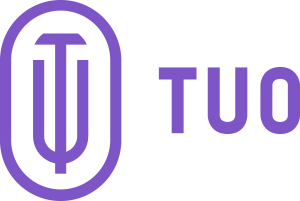Getting Started with TUO Circadian Smart Products
Getting Started with TUO is Easy – Just Set It and Forget It
The TUO Life App, available for iOS and Android, is simple to use with instructions and help guides on each screen. To get started with TUO, just follow these simple steps.
-

 Pick your favorite TUO package from our products page and make your purchase.
Pick your favorite TUO package from our products page and make your purchase.
We offer a military, first responder, teacher, healthcare worker and government employee discount as well as free shipping on orders over $100.
- When your bulbs arrive, choose the best places for your new TUO Circadian Smart Lights.
The ideal spot is where you spend your first hour after waking up, like the kitchen or bedroom. It's also beneficial to have TUO light where you spend the majority of your day, like your office or living room. For optimal results, try to pick places where TUO can be the dominant source of light. Avoid using lamps with plastic shades, as they may block certain wavelengths of light. It's best to use shadeless lamps, but glass or cloth shades without plastic backing are also acceptable. Do not use lamps or switches with dimmers – you can dim your TUO bulbs through our app. Using a dimmer can damage your bulb permanently and voids your warranty.



-
 Power your new TUO Circadian Smart Bulbs on.
Power your new TUO Circadian Smart Bulbs on.
We recommend setting up one bulb at a time. This makes it easier to name each bulb and assign it to a room. Before beginning, turn the bulb on, and make sure the Wi-Fi network you want your bulb to use is available. When you turn your bulbs on for the first time, they'll turn white. This is our Wake mode which pulsates the circadian activating colors if you look directly at the bulb. Once this completes, they're ready to connect to Wi-Fi and add to the app.
-
 Download our app, and sign up to create your account.
Download our app, and sign up to create your account.
Download our iOS or Android app, launch the app and click sign up to get started. Follow the instructions on the screen to walk through initial setup and then add your bulbs. You'll be asked to allow the app permissions throughout the setup process. These are needed to use Bluetooth to communicate with your bulbs. Make sure you allow all permissions as we won't be able to setup your bulbs without them.
For more information, read our step-by-step guide to getting started with The TUO Life App.
-
 Add your family members so that they can benefit from TUO too.
Add your family members so that they can benefit from TUO too.
When you add family members, our app generates a customized circadian schedule for them. You can give them app login rights or control bulbs on their behalf. You can also assign them rooms so that those rooms always run on their schedule.
-
 Add on/off schedules to fully automate your TUO experience.
Add on/off schedules to fully automate your TUO experience.
On/off schedules let your bulbs automatically come on and turn off throughout the day. These can be configured for individual rooms and can be different for different days of the week. This allows your lights to automatically come on when you want them to, and allows your lights to fade on and off so that you can wake up to a slow sunrise and go to bed after a gradual sunset. You can use the app or the light switch to turn your bulbs on and off as well — on/off schedules are nice, but optional.
- That's it. You're up and running!
Use the app to turn rooms and individual devices on and off. Change your light brightness and color temperature to match your preferences. Override your circadian modes at any time. How you use TUO is solely up to you.
Tips and Tricks for Best Results
TUO is set it and forget it technology, but there are ways to optimize your experience and ensure you see the full benefit of TUO Circadian Smart Lighting. The following are a few tips based on real-world use.
- Make sure to add your bulb to our system through The TUO Life App.
The app is not optional with TUO products. Without the app, the bulbs always display CALM lighting. CALM is circadian neutral and so is great for winding down in the evenings, but it doesn't influence the circadian system. For full effect, all modes are needed at specific intervals controlled by your personalized circadian schedule. The only way to achieve this is through the app.
- Let your TUO light be the dominant source of light in your space.
Competing light sources can diminish the effects of your TUO light. This can be problematic throughout the day, but is most important to keep in mind during your WAKE mode.
- Keep your information in the app up to date.
Your age, chronotype, typical wake and general sleep times are important in personalizing your circadian schedule. These things tend to change, and so it's important to keep TUO up to date as this happens.
- Be within 6 feet of your light during your WAKE mode.
WAKE is the mode that triggers when you first wake up. For a lot of people, it runs for 20-30 minutes. For some it runs much longer. Your wake duration and intensity varies depending on your age and chronotype. It's most important to stay close to your TUO light during this period. This is especially important when wake runs for a shorter period of time.
- Avoid using light shades or light covers.
TUO works by activating the circadian pathway in your retina. If you use shades or covers, you reduce the light that gets to your eye and so reduce TUO's effectiveness. We recommend a light fixture with an exposed bulb for ideal results – like TUO's shadeless lamp stand. Even clear or white covers sometimes have light blocking chemicals and can reduce effectiveness.
- Keep TUO at normal to higher light levels, especially during WAKE mode.
TUO light at low intensities, as low as 20-30lux (about a single candle), has some impact but it's best to have the TUO light at typical room brightness during your WAKE and ACTIVE modes. Normal lighting levels of 150-300lux are fine. This is typical of everyday home and office lighting.
- Reduce exposure to bad light in the evenings.
TUO's CALM mode is calibrated to NOT effect your circadian system at any brightness. To enjoy this full effect, reduce the brightness of other lights and electronics. For regular lights, we recommend below 150lux, which should seem only slightly dim to most people. You can also reduce the brightness of your TUO light and still enjoy the full effect.
- Use our on/off schedules to turn your lights on when you want to wake up and off when you typically want to go to bed.
For best results, use the fade options in our schedules to allow your lights to fade on in the morning and off at night. This lets you wake up and wind down gradually. Configuring this so your bulbs come on before WAKE and fade up to your normal brightness level as your WAKE mode starts is recommended.
- Create family member profiles for all the people in your household.
Family profiles allow everyone in your household to benefit from TUO. Each profile gets a customized circadian schedule. Rooms can be assigned to profiles and modes can be sent using the generated schedule in each profile. This allows everyone to receive the optimized lighting that their bodies need.
- Use WAKE in the afternoons if you need a pick me up.
Some days are harder than others. If you feel your energy lag after lunch, you may need a boost. If you feel this way, run WAKE for about 15 minutes.
- Be consistent.
TUO works by shifting your internal circadian clock. This clock tells your body when to wake up and when to go to sleep. TUO works to help you feel like you should wake up at the time you need to wake up and also feel like you should go to bed at the time you want to go to bed. If you're inconsistent with your wake times, sleep times and your TUO light exposure, you may not get TUO's full effect.